반응형
1. debugserver 다운로드 후 3utools와 같은 툴을 이용해 ios 단말 /usr/bin 디렉터리 내로 해당 파일을 넣고 권한 부여
2. debugserver 실행
ios:/usr/bin root# debugserver *:23946 &
3. itunnel_mux.exe(rev_71) 다운로드 후 debugserver 포트번호와 동일하게 실행
https://code.google.com/archive/p/iphonetunnel-usbmuxconnectbyport/downloads
PS C:\\itunnel_mux.exe --iport 23946 --lport 23946
※ 실행할 때 ABORTING 오류 발생 시 아래 드라이버 설치
https://drive.google.com/file/d/1VEaGbhpXQChnwBneLeUr8RMrKadRARF3/view?usp=sharing
4. IDA Debugger > Process options에서 호스트 IP 및 포트 설정

5. Debugger > Attach to process 선택

6. PID to attach 선택 후 실행하려는 앱의 pid를 입력하면 동적 디버깅 가능
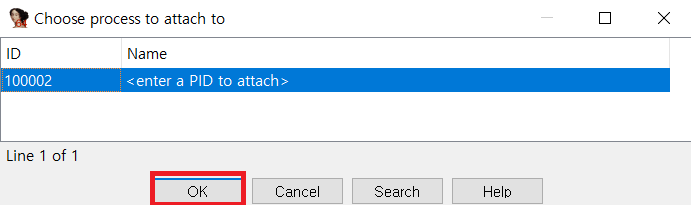

※ 위는 attach 방식이며 처음부터 실행하려면 Process options에서 ios의 앱 경로 설정 후 start process(F9)

반응형
'해킹-보안 > 모바일' 카테고리의 다른 글
| bluestack fiddler 설정 (0) | 2022.04.15 |
|---|---|
| IOS 탈옥 후 설치할 패키지 (0) | 2022.04.09 |
| 아이폰(IOS) bootrain 탈옥 (1) | 2022.03.27 |
| 앱 취약점 진단(프로그램 무결성 검증, 디버깅 탐지, 메모리 중요 정보 노출 등) (3) | 2022.02.15 |
| IDA 동적 디버깅 설정 - Uncrackable 2 동적 분석 (0) | 2022.01.23 |




